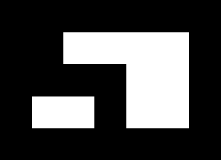Ergonomic Monitor Riser and Laptop Cooling Stand
Sometime last year I decided to sell up my desktop and make the switch to a laptop because I wanted portability and to reduce my overall material footprint. I kept my large screen monitor and left my office setup largely unchanged. Continually moving my laptop between rooms left a huge mess of cables and took up a lot of desk space as pictured below.
The 'office' or LAN gaming room at my sharehouse
As you can see from the photo above, not only is my area a messy jumble of cables, it is also quite uncomfortable to use due to the cramped space and unergonomic height of the monitor perched on top of a graphics card box.
Design Goals
My uncomfortable setup necessitated a quality of life improvement, so I used the opportunity to make several improvements in one go.
Raise the height of the monitor for ergonomic viewing and to improve posture
Reduce clutter by storing the laptop on a shelf underneath the monitor and tidying cabling
Improve laptop performance under heavy loads by integrating a cooling fan into the laptop shelf
The Design
Utilising my available resources, I chose a design that could be laser cut from sheet material and assembled without tools using lap joins and an interference fit. The final design had 3 different components and required 6 parts in total. Using readily available sheet material, the design was low cost, simple, and quick to produce.
Key design features
Using lap joins made the assembly simple and quick
Fan Integration
Rather than buy a laptop cooling stand, I was able to use a spare 240mm computer case fan and attach it to the bottom of the monitor riser. I bought a DC-DC voltage booster online that allowed me to use the readily available 5V USB power from the monitor, which also acted as a convenient switch.
The cooling fan is mounted to the underside of the laptop shelf
The fan is mounted to the sooty underside of the laptop shelf which I didn't bother cleaning because it is never seen. The soot can be minimised during cutting by using a ply with a different type of glue, and by offsetting or masking the material to cut. I didn't end up using the mounting holes that were cut because I only had self-taping screws available, but they worked out just as well.
DC-DC voltage booster with a micro usb power input
Assembling The Monitor Riser
Thanks to the simple lap join design, the whole assembly takes about a minute to complete.
Comparing the previous setup to the new setup, the difference in posture caused by the change in monitor height provides a significant improvement.
Old setup
New setup
The final design reduced the overall footprint of my setup whilst allowing convenient access for access for the laptop and cables.
Overall I'm happy with the final design as it achieved the original goals of enhancing ergonomics, clearing space, cooling the laptop, and minimsing material costs and labour time. As I get to spend some time using this first iteration i'll be able to note any possible future enhancements for future iterations.
Below is the 'office' or more accurately, the permanent LAN gaming setup - You need only imagine how hot and messy it can get!